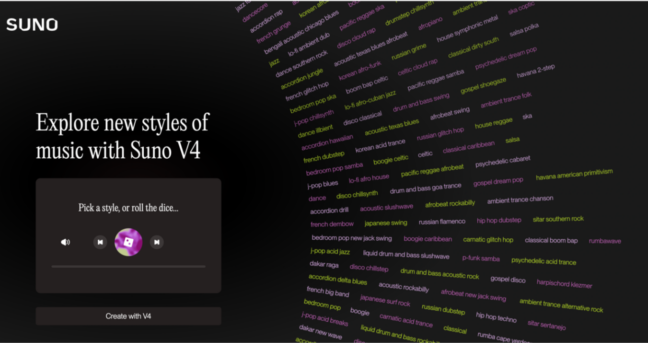by Victoria Berasaluce Guerra (LTL Contributor)
Looking for a creative way to bring music into your classroom? Suno is my go-to platform for generating AI-powered songs tailored to specific lessons. Whether you need a song in any language, with custom lyrics, or set to a particular genre, Suno makes it easy to create engaging, educational music.
From practicing vocabulary and grammar to reinforcing key concepts, Suno helps turn music into an interactive learning tool.
How to Integrate Suno into Your Curriculum
1. Define the Purpose of Your Song
Before generating a song, ask yourself:
- Will it serve as a warm-up to introduce a grammar topic, vocabulary list, or theme?
- Will it be used to review and practice concepts in a fun way?
- Could it act as a form of assessment to check students’ understanding?
2. Choose the Theme and Style
Once you know the purpose, decide on the song’s focus. Suno lets you customize:
- Topic – A specific grammar tense, a cultural theme, or a set of vocabulary words.
- Music genre – Pop, jazz, reggaeton, classical—anything that fits your lesson!
- Mood and occasion – Whether it’s an upbeat song for celebrations or a slow-paced tune for storytelling, Suno provides inspiration when needed.
3. Align It with Your Lesson Plan
Look at your curriculum and identify where a song could enhance student engagement. It is particularly useful for:
- Difficult topics – If students struggle with a concept, a catchy song can help.
- Project-based learning – Have students co-create lyrics based on what they’re studying.
- Cross-disciplinary connections – Use music to blend language learning with history, literature, or culture.
Real Classroom Examples Using Suno
Here are some ways I’ve used it in my language classes:
🎵 French: A song about daily routines, incorporating reflexive verbs and common vocabulary.
🎵 French: A song focused on the passé composé, helping students grasp past tense usage.
🎵 Spanish: A song that reinforces the subjunctive mood through engaging lyrics.
🎵 Co-Creation Activity: Students choose a genre and collaborate to edit AI-generated lyrics, sparking discussions on language and creativity.
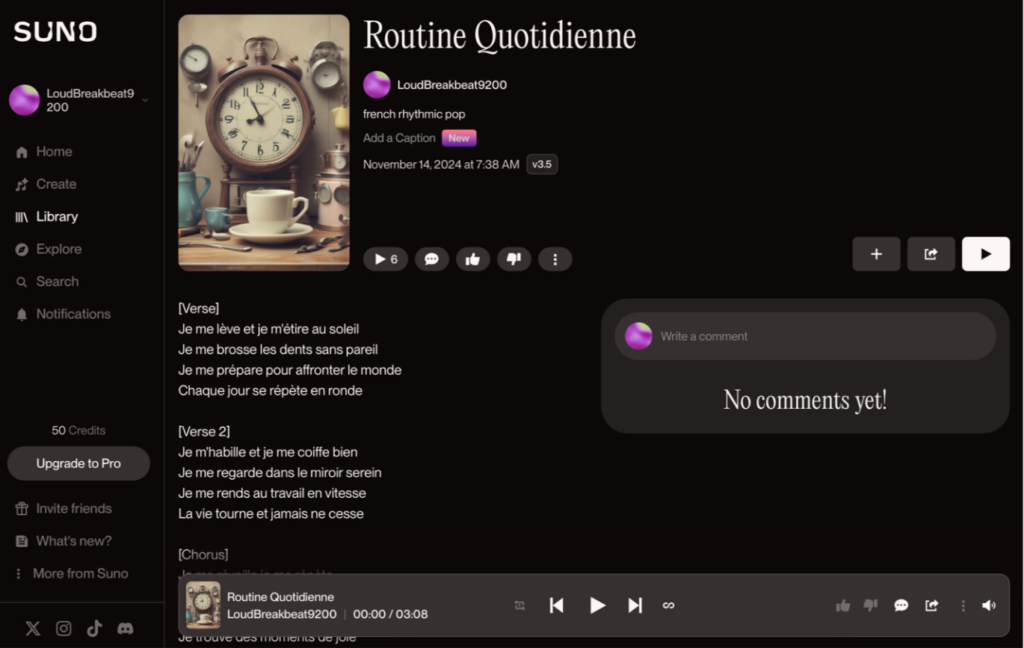
Bonus Tip: Save and Expand with Personas
Suno allows you to create personas, preserving a song’s essence, vocals, and style for future versions. This feature helps maintain consistency across multiple lessons. If you need inspiration, explore its library for ready-made ideas!
What’s New in Suno?
🔹 Comment & Reply – Engage with others by commenting on and discussing songs.
🔹 Workspaces – Organize your creations for easy access.
🔹 Mobile App – Now available on Android and iOS for convenient song-making anytime!
By integrating Suno into your lessons, you can make learning more dynamic, memorable, and interactive. Try it out and let your students’ creativity shine! 🎶✨