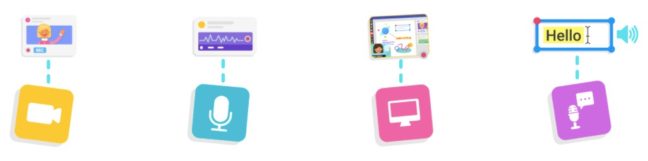by Marcela Velikovsky
“EdTech” is a column of Language Teaching Lab where we highlight the use of educational technology in the world language class
To say that teaching with COVID-19 in 2020 was challenging is an understatement!
Whether you had to teach 100% virtually or a hybrid combination of online and in person, the challenge in the world language classes was how to address all modes of communication fairly equally. The Google Meet breakout rooms were okay, but I couldn’t get the whole conversation if I wanted to listen to all my students. Sometimes they would see me join the breakout room and become nervous so I felt I was disrupting their conversation. I wasn’t sure how to get my students to do interpersonal speaking in real time, listen to them, give them feedback, and assess them without spending all my waking hours on the computer. I was becoming crazy with all the different tabs I needed open on my laptop in order to plan and teach my lesson.
One day, my prayers were answered. The Director of Innovation and Educational Technology at my school introduced us to Kami. My challenges were solved with Kami.
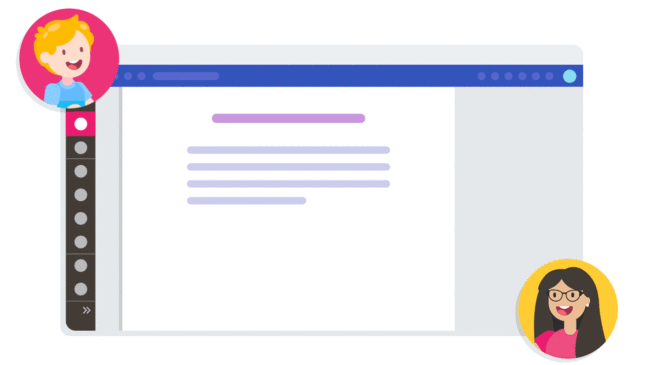
What is Kami?
Kami is a digital classroom tool that helps teachers create flexible and collaborative learning environments. I just couldn’t believe my eyes when I tried it and discovered all I could accomplish with only one tool! It was amazing! Kami Interacts with any documents; it creates, sends, and grades assignments all from one place, it works online or offline, and enables students to interact with teachers, resources, and each other by using text, freehand, audio, voice-typing, or video.

I’m including their video so you can learn a bit more about it.
How I Use Kami
For Interpersonal Speaking Assessments
First, I would create a document with the directions and prompts to assess interpersonal speaking and give it to the student-partners. One of the partners made a copy and shared it with his classmate so they could work together while maintaining the safe 6-feet-apart distance if both were at school and also if one partner was at school and the other was at home. Taking turns, they would use the voice feature to record themselves and complete the conversation. They shared it with me and I would give them feedback inserting an image of the rubric and using either the voice or text message to focus on their strengths and areas for growth.
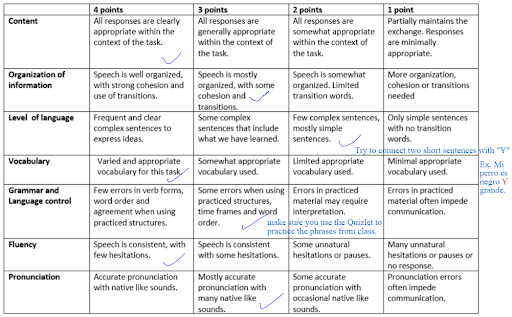
For Reading Aloud
I also use Kami as a practice tool for reading aloud. I can open any PDF text with Kami and I record my own reading aloud to model and then have students read aloud while they record themselves. This way I can see how they decode the text and what sounds give them the most trouble. In my feedback, I can share some strategies on how to articulate and connect sounds so the listener can understand what they say.
For Interpretive Reading and Annotation
When we read novellas in class, I use a digital copy of the chapter to project on my screen. This way, students can see when I highlight, underline and write as we read along so they do it in their own text. The writing tool allows me to write new vocabulary, but also to verbalize our thinking as we read and make connections to the text. Students write annotations in sticky notes that add to the pages in their book. This is an example of Brandon Brown quiere un perro, by Carol Gaab:
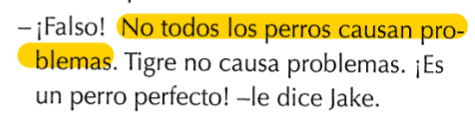
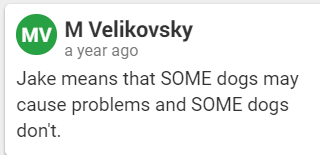
For Presentational and Collaborative Writing
I can open my students’ projects and see who wrote what and when. This helps me know exactly how I can better support them depending on their needs. I can also make a copy for each partner so each student receives individual feedback.
Why I like Kami
Being a language teacher, I design lessons that include all modes of communication, so having such a versatile tool that allows me to interact and use what I already have in one platform is my dream come true! In addition, I always have lots of feedback for my students and time does not allow me to conference with them in person as I’d like. So another perk of this fantastic tool is that it allows me to give them feedback right away and directly on the assignment that they virtually hand-in. I can underline or circle things in their writing at the same time I record or write my explanation.
This is an example of how I used Kami with my novice students
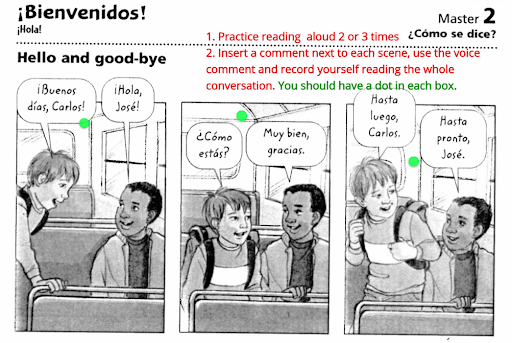
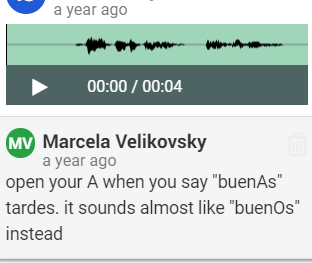
And you? How have you used Kami? If you haven’t used it yet, are you ready to try?
Credits and Resources
-https://www.kamiapp.com/
–Brandon Brown quiere un perro by Carol Gaab