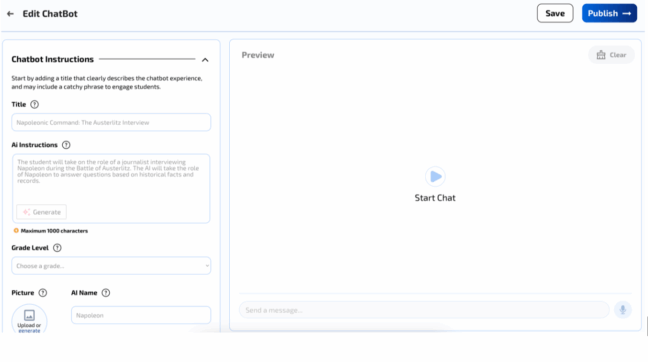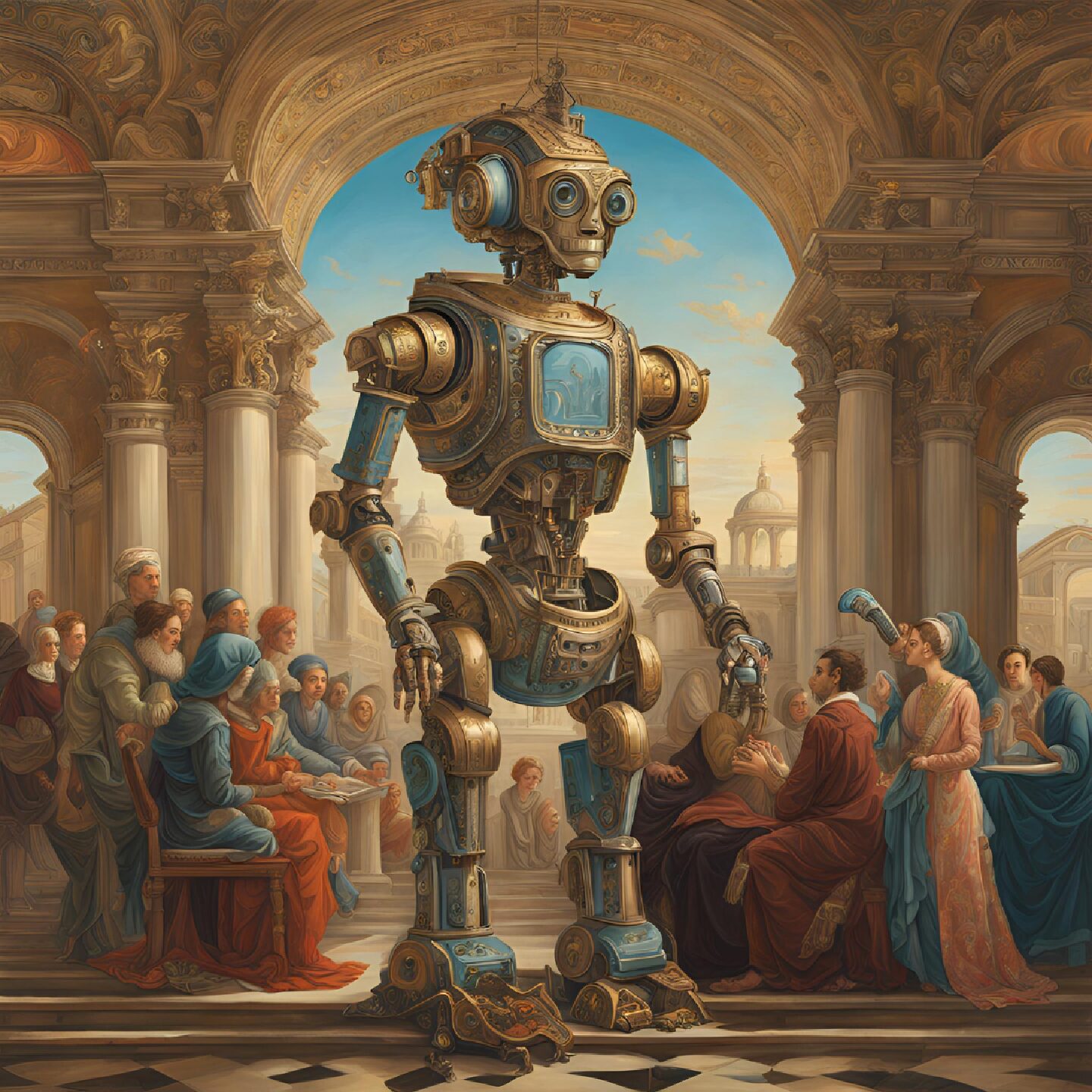by Victoria Berasaluce Guerra (LTL Contributor)
Incorporating AI into the classroom has never been easier with Mizou, a powerful tool that allows educators to create personalized chatbots for student practice in a target language or subject of choice. By tailoring AI interactions, teachers can ensure that students engage in meaningful, guided conversations based on custom prompts they design.
Getting Started with Mizou
When signing in to Mizou, you can select your role as a teacher to receive personalized feedback and content that aligns with your curriculum. Mizou supports various educational frameworks, including:
✅ AP
✅ IB
✅ Common Core
✅ IGCSE, and more.
This customization ensures that chatbots align with your specific learning objectives and classroom needs.
Creating a Chatbot: Custom vs. AI-Generated
Mizou offers two chatbot creation options:
🔹 Custom Chatbots – You write the prompt from scratch, allowing for full control over the chatbot’s responses.
🔹 AI-Generated Chatbots – Mizou generates the chatbot’s prompt based on your learning objectives, which you can refine and tweak for better accuracy.
Regardless of the option you choose, teacher input is crucial to fine-tune the chatbot’s instructions, ensuring the conversation stays on track.
When selecting “Custom”, you will work within a split-screen interface:
➡️ One side lets you adjust the chatbot’s instructions.
➡️ The other side allows you to test and refine the chatbot in real time.
Why Choose Mizou Over ChatGPT for Your Classroom?
Unlike ChatGPT, Mizou offers enhanced teacher control over chatbot interactions. With Mizou, you can:
✅ Set a title for the activity.
✅ Define AI instructions to shape the conversation.
✅ Choose a grade level for age-appropriate responses.
✅ Customize the chatbot’s name and avatar for a more engaging experience.
✅ Establish rules to guide student interactions.
✅ Add a welcome message and audio to introduce the chatbot.
✅ Upload a knowledge file to ensure the chatbot focuses on specific content.
Mizou also offers access to a community of educator-created chatbots, allowing you to explore and adapt existing resources.
Creative Ways to Use Mizou in the Classroom
Here are some exciting ways to integrate Mizou into your lessons:
🎭 Role-Playing Interviews – Have students interact with historical figures or fictional characters.
🗣 Debates & Discussions – Students can debate global challenges (e.g., AP curriculum topics) with an AI character designed by you.
📖 Language Practice – Mizou can help students practice conversations in a target language, following teacher-set guidelines.
📊 Assessment & Feedback – Teachers can review student chatbot sessions, track conversation length, and even use AI-assisted grading based on rubrics.
💡 Pro Tip: Always review and tweak chatbot prompts to ensure they align with your learning goals!
Enhance Your AI Skills with Mizou AIcademy
To maximize the potential of Mizou, teachers can enroll in Mizou AIcademy, an online certification program that covers:
✅ Prompt engineering for effective chatbot creation.
✅ Best practices for ethical AI use in education.By becoming Mizou-certified, you can confidently integrate AI into your teaching while ensuring meaningful and responsible student engagement.