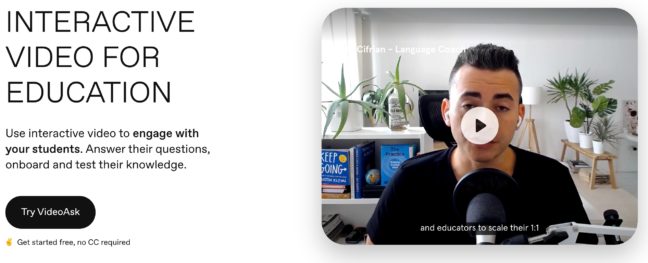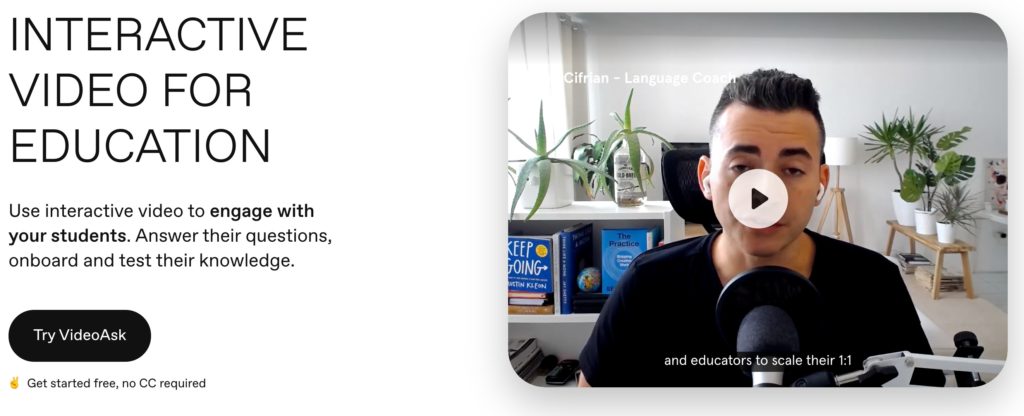by Vicky Masson
“EdTech” is a column of Language Teaching Lab where we highlight the use of educational technology in the world language class
What is VideoAsk?
VideoAsk allows you to build stronger relationships with students by getting a personal almost face-to-face response from them. A wonderful way of capturing all your students’ thoughts and ideas at once, in video! Start video asking with your students right away.
Why is it essential for language teaching and learning?
The VideoAsk widget lets you get a personal almost face-to-face response from students on day one and keep on building it. With VideoAsk you welcome students every day, every week, or every semester. It allows you to start an authentic dialogue with each student and add a more personal touch to any assignment. It engages your students with its welcoming and easy to use interface. Students get to know YOU better as well.
Best of all, students do not need an account to answer your questions or give you feedback. In one click, they respond to your video and you get their answers by video, audio, or in writing. You decide. As an added value, you can organize the answers in different folders, name the folder and the video response and much more.
How could VideoAsk be used in a language class?
There are many ways that you can use VideoAsk in a language class. The following are some ideas to get you started.
- Respond to questions and ask questions, building connections from day one, even before your course starts
- Use interactive video to communicate with your students in a personalized way. It’s almost like you’re face-to-face
- Record your questions and share them with students so that they receive them on their own devices.
- Evaluate students’ responses and track their progress.
- Customize to only accept video, audio or text as an answer to your questions. You can also add a multiple choice option
- Embed your VideoAsk on any web page and bring more life to your assignments
- Connect VideoAsk to many apps you are already using
- Use VideoAsk in your own language with Multi-language support
- Download your students’ videos and have them include them in their portfolios
- Choose which steps go to which student. VideoAsk allows branching
- Show students different follow-up videos based on their answers
- Reply to your students from the VideoAsk inbox
- Personalize instruction! Convert into text all video/audio recordings to find key points
If you want to have an almost face-to-face interpersonal speaking with your students, try VideoAsk. Connect, build relationships and trust!