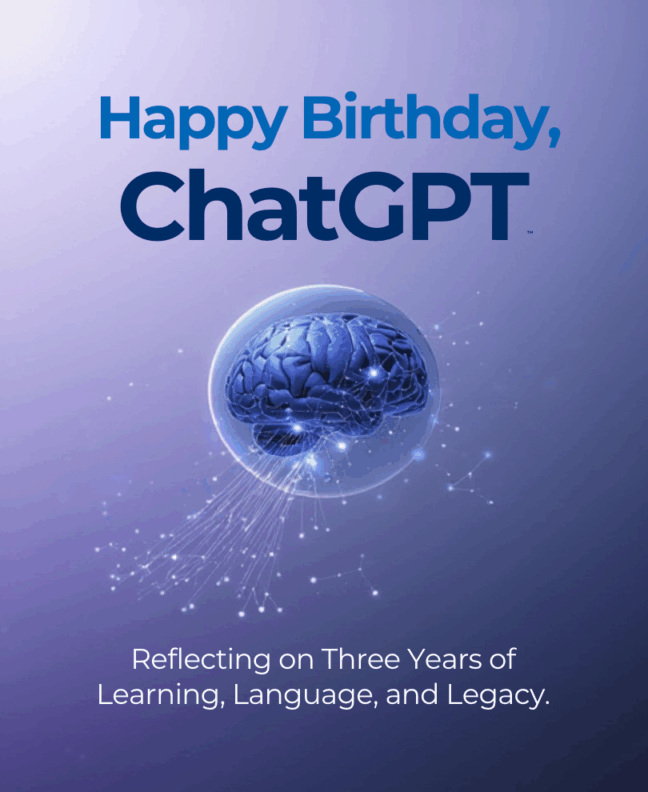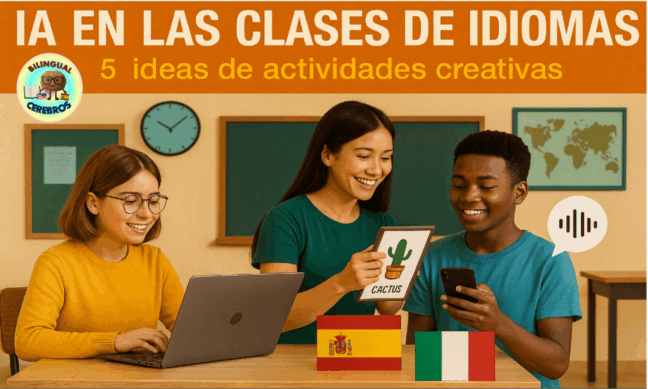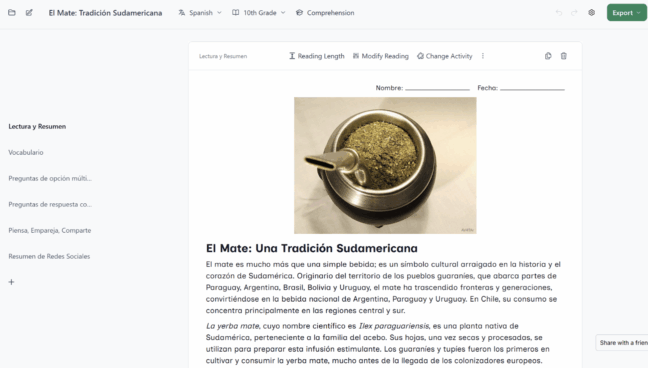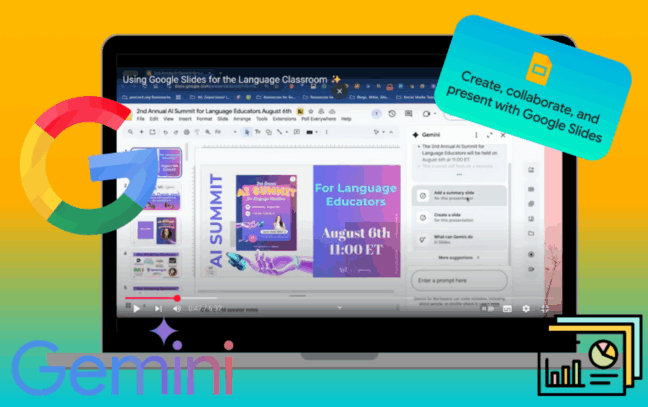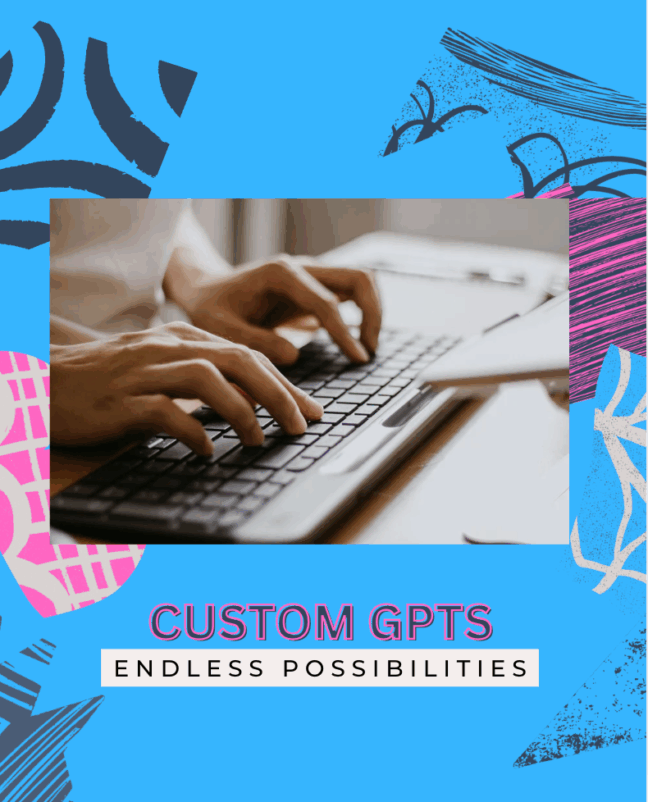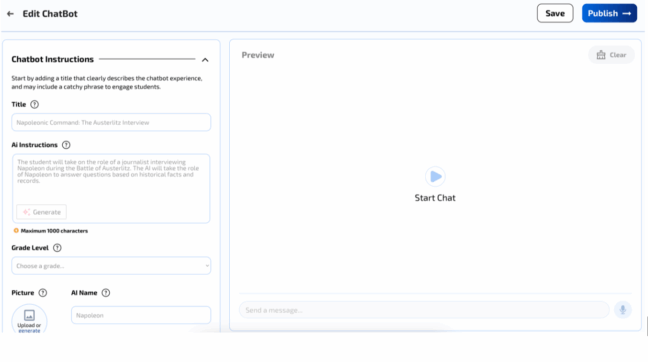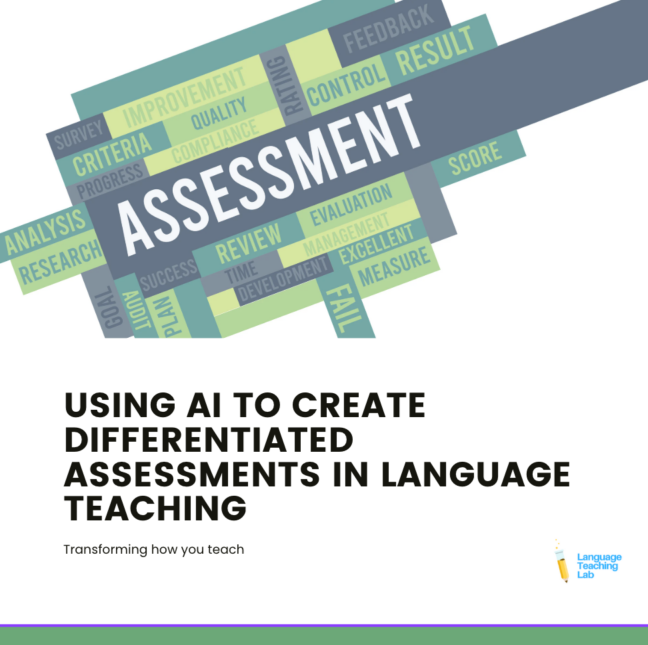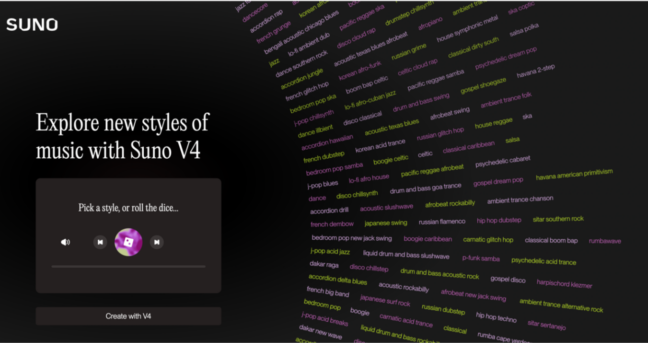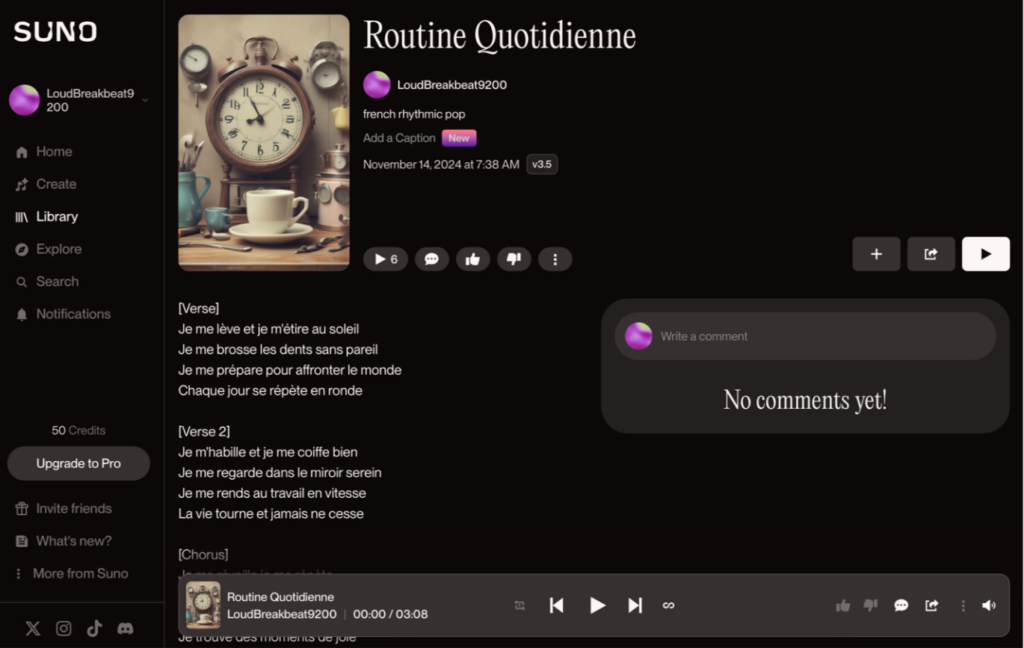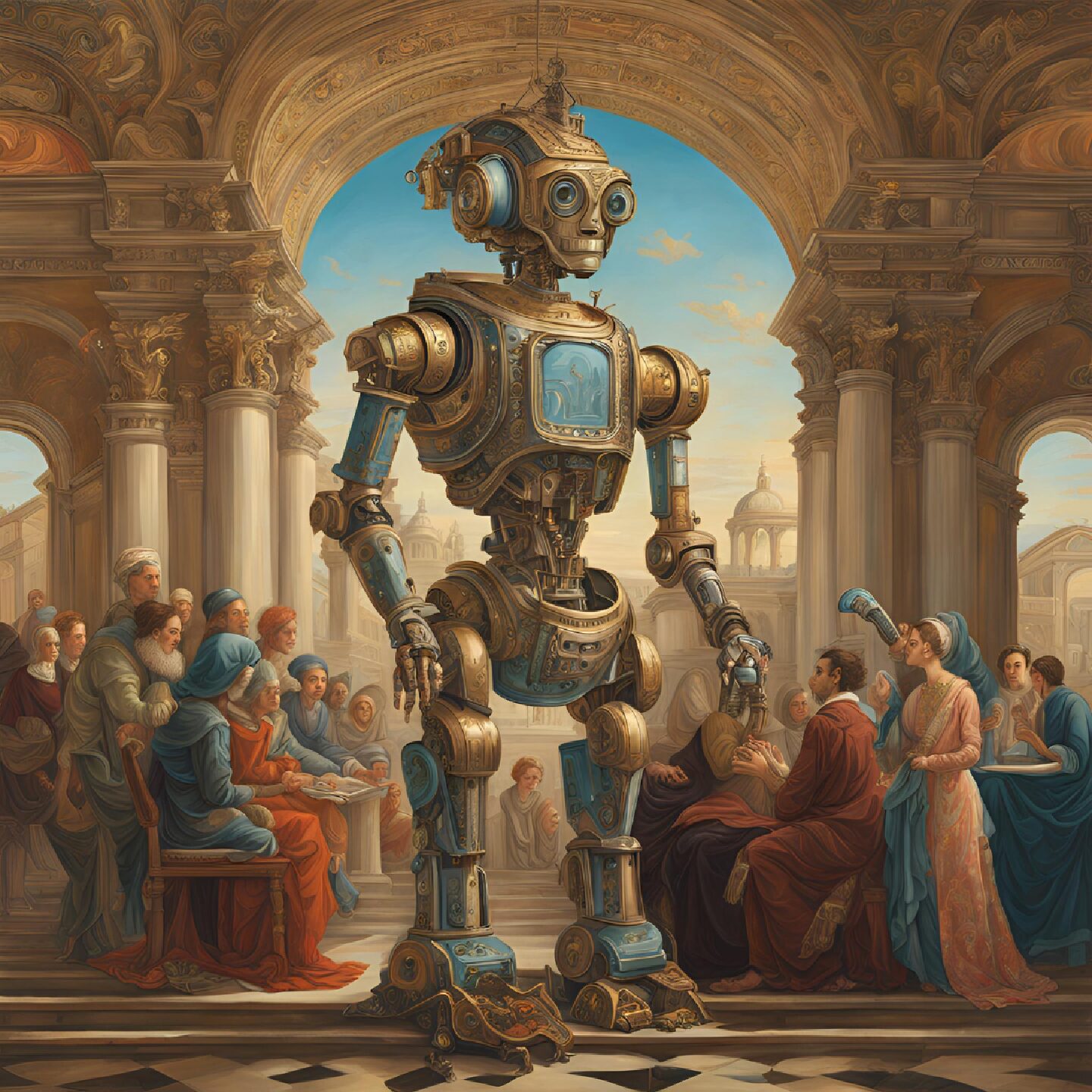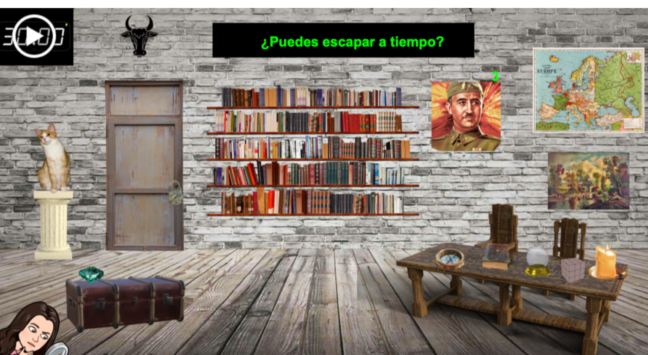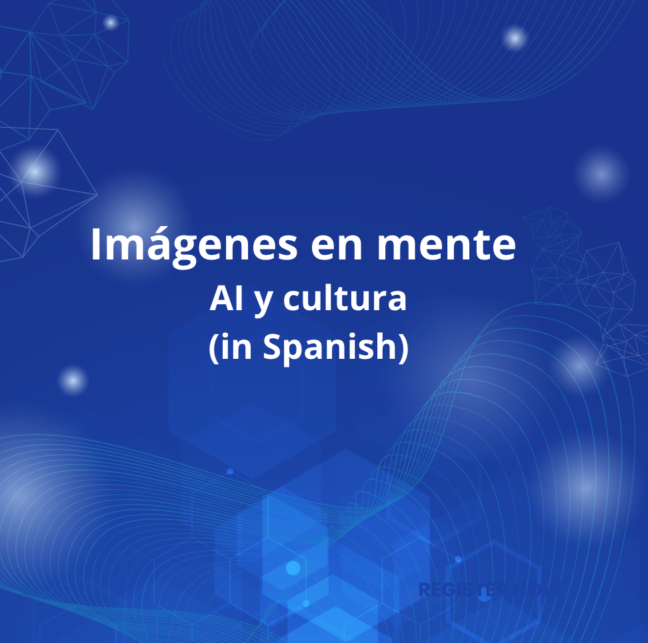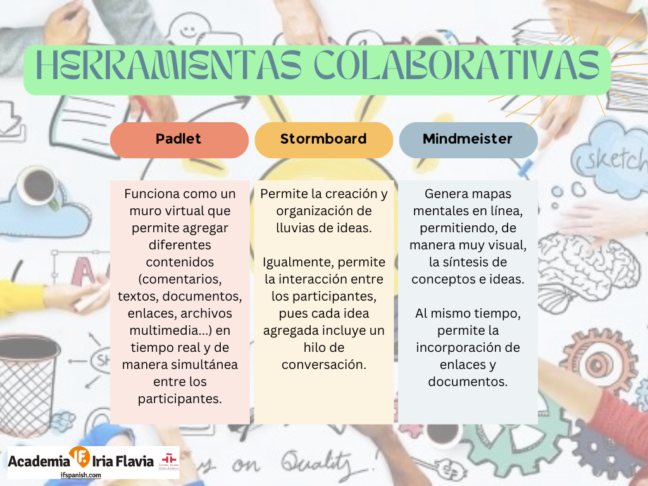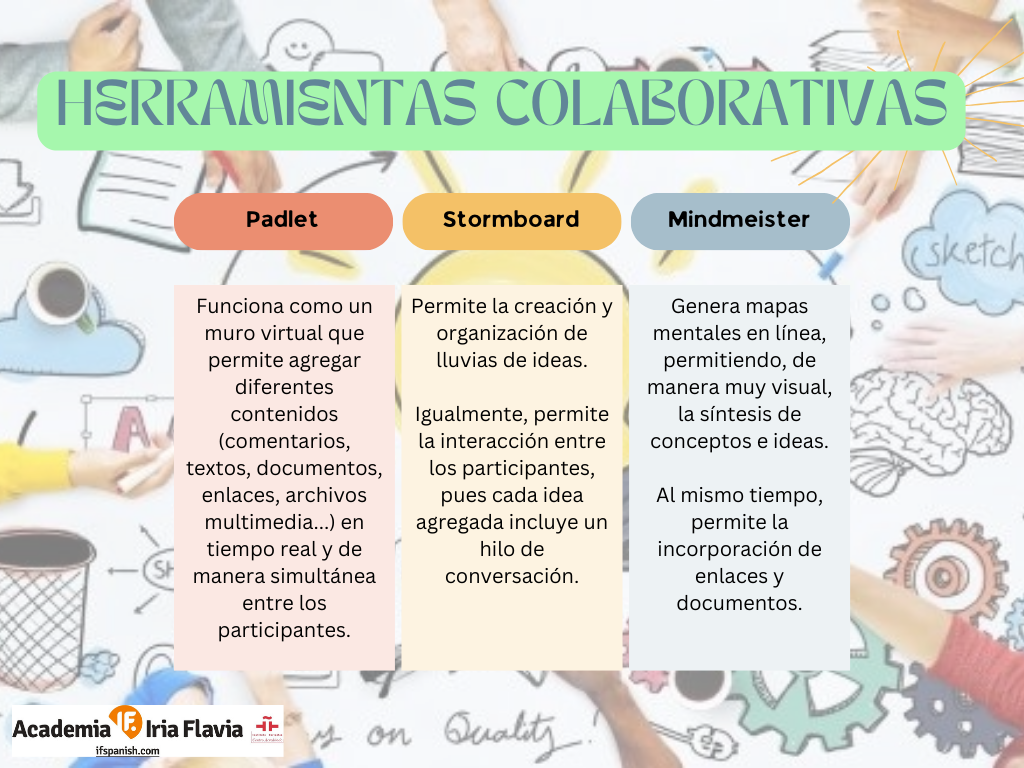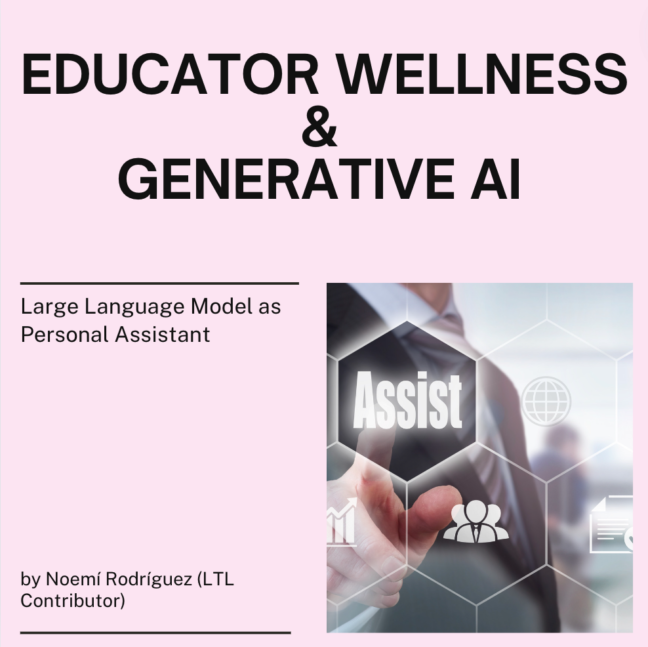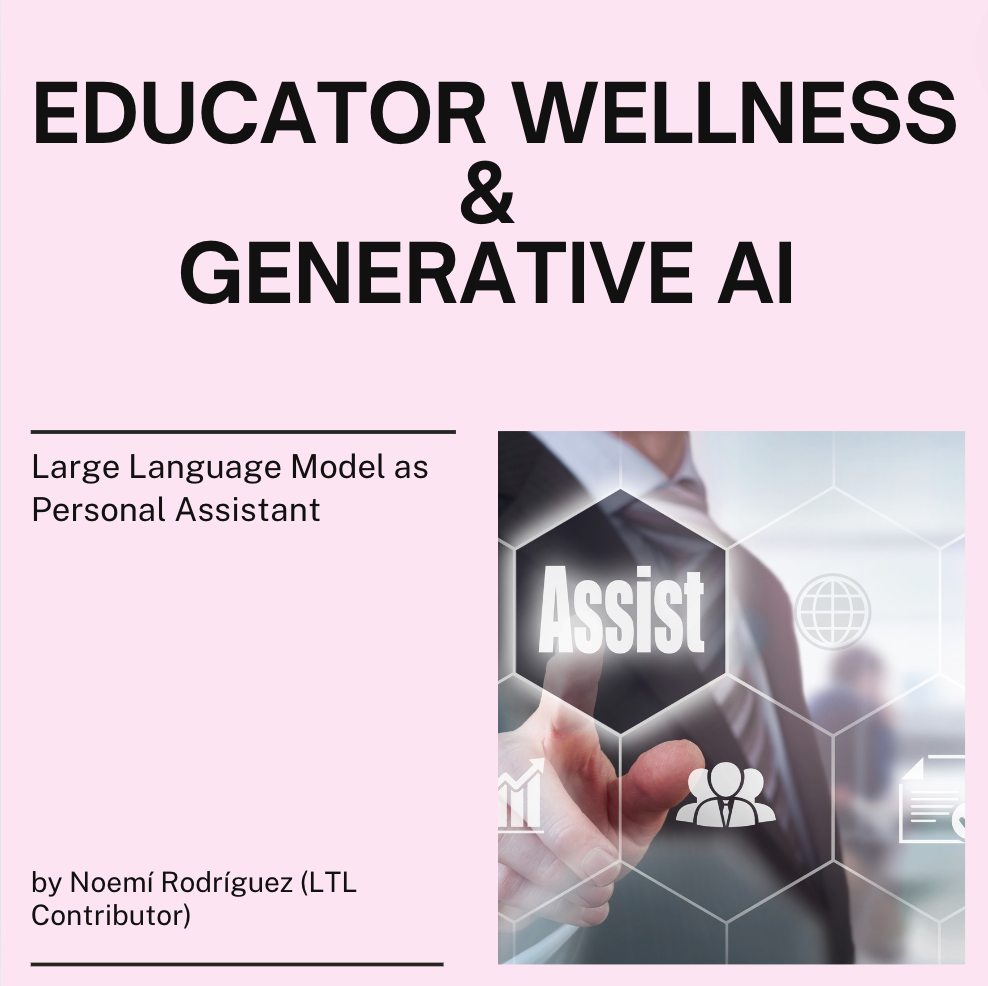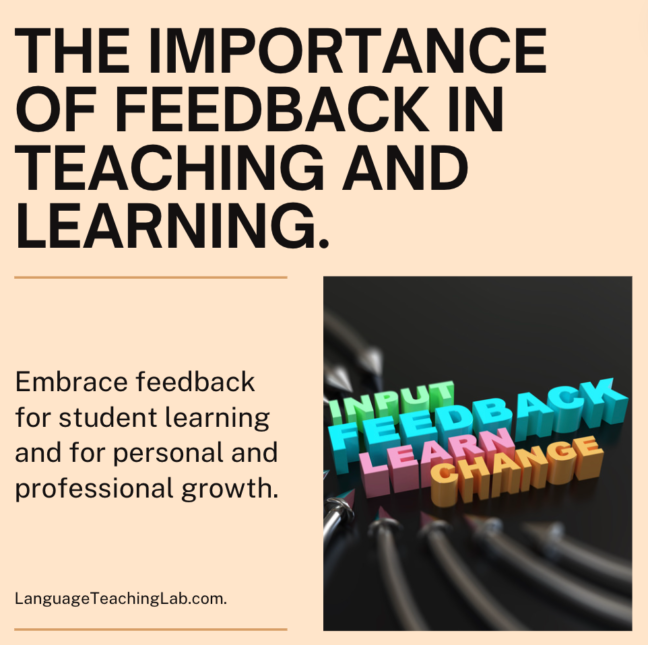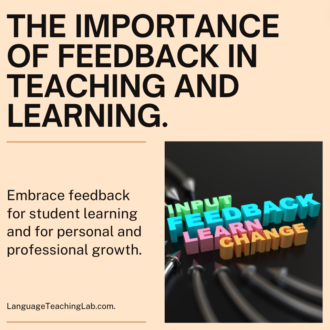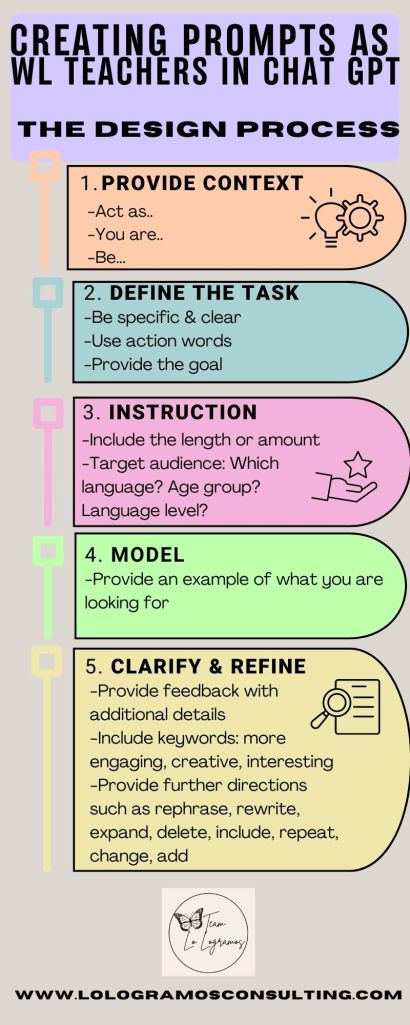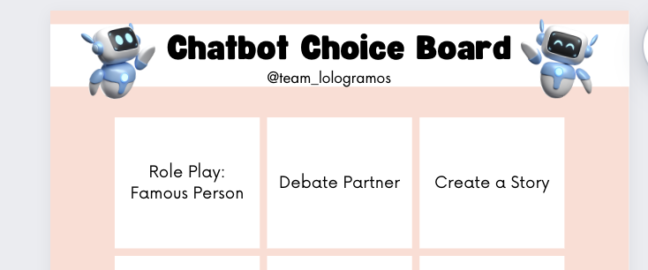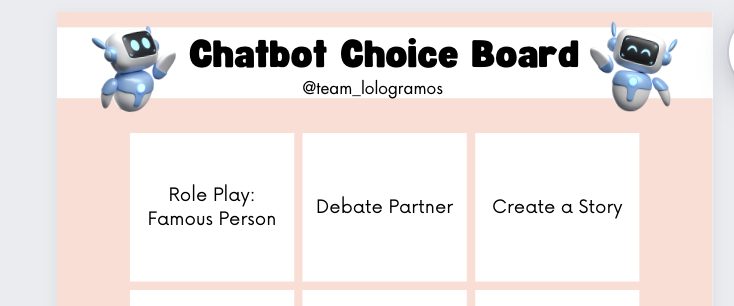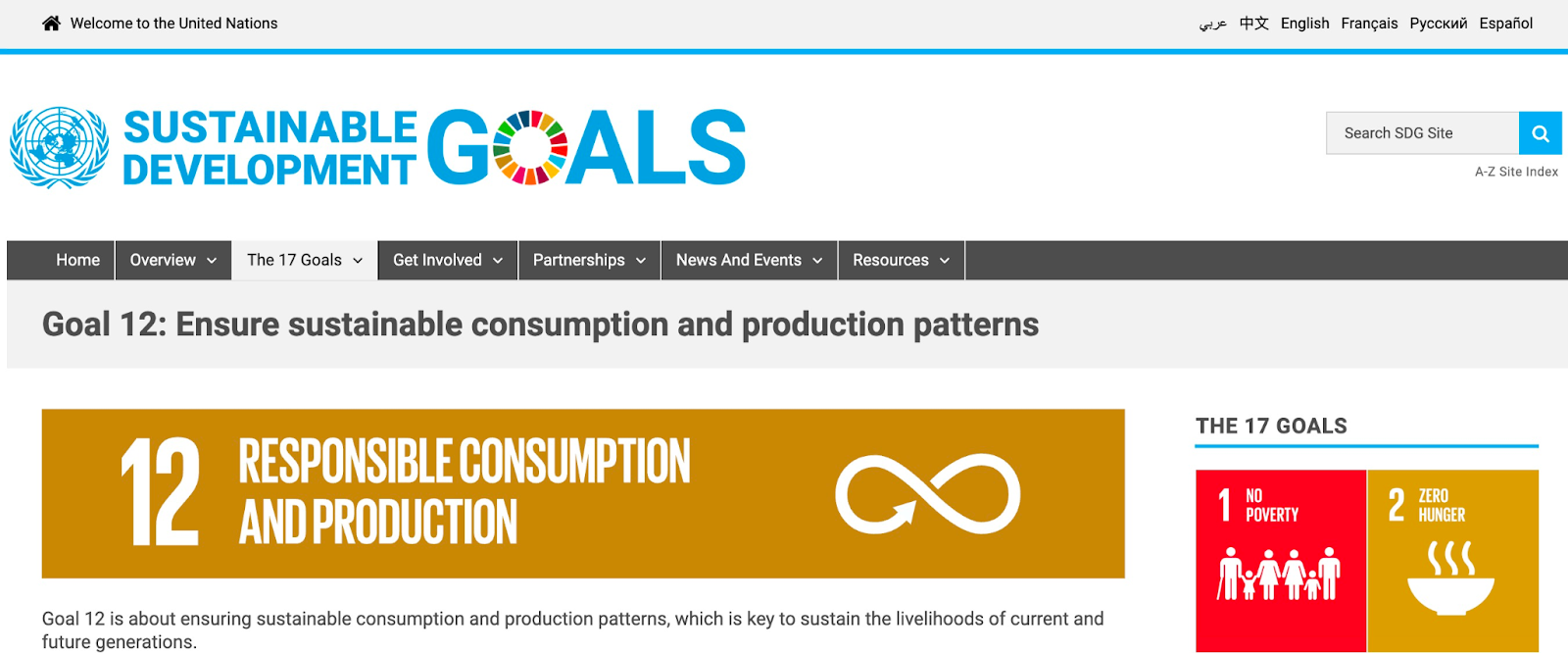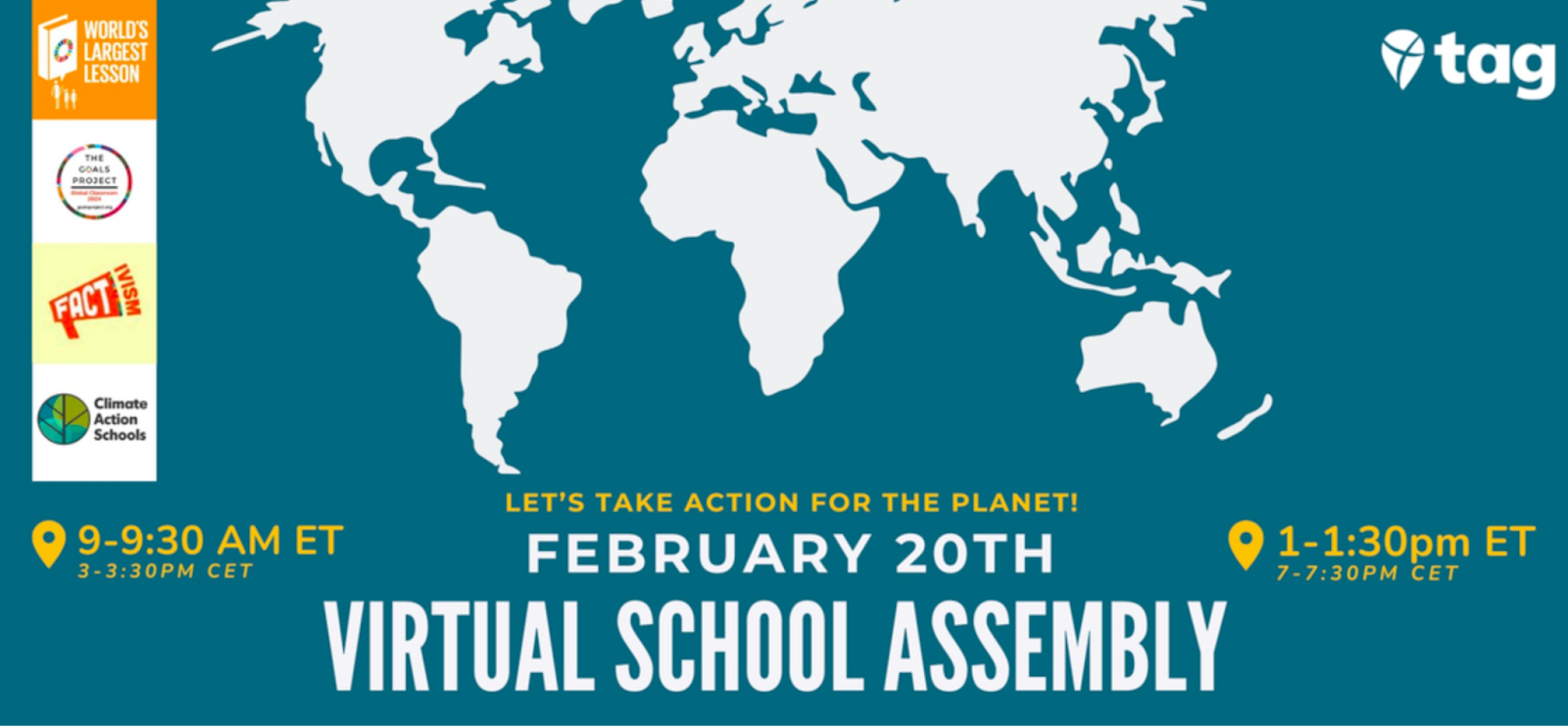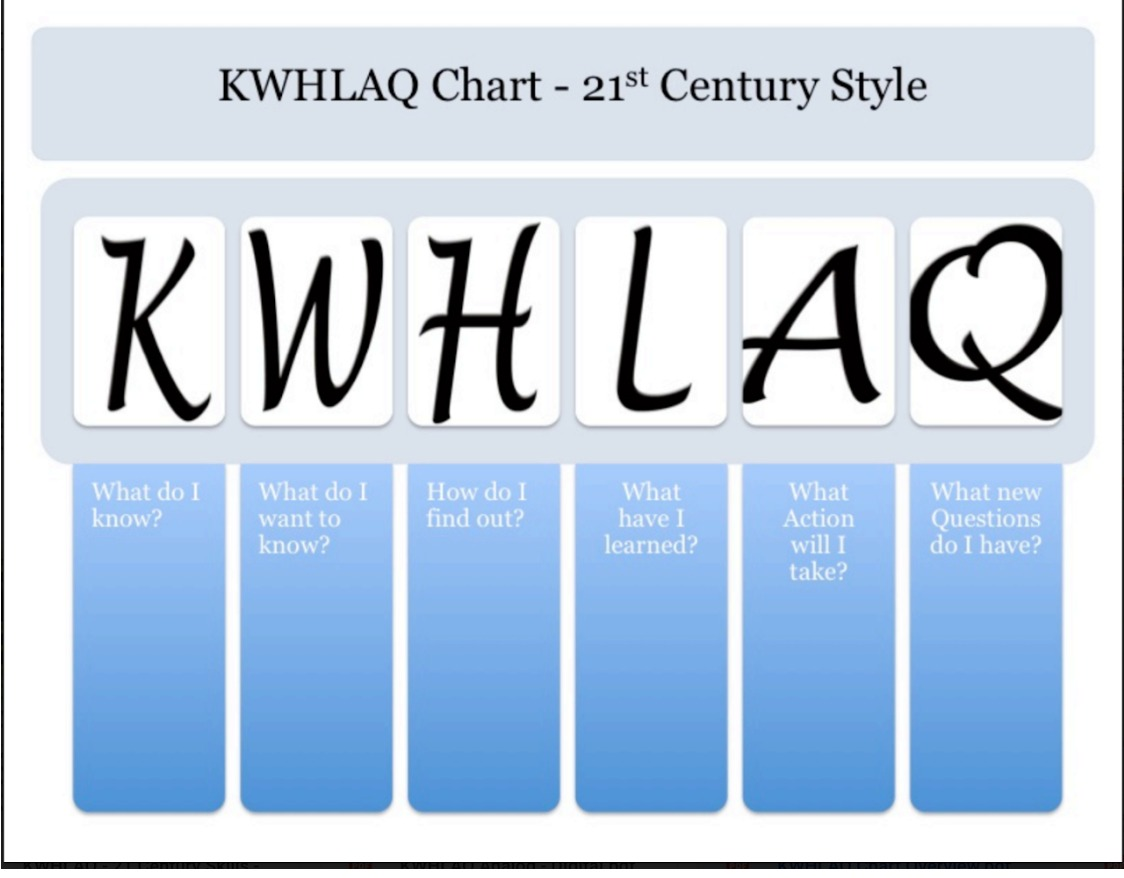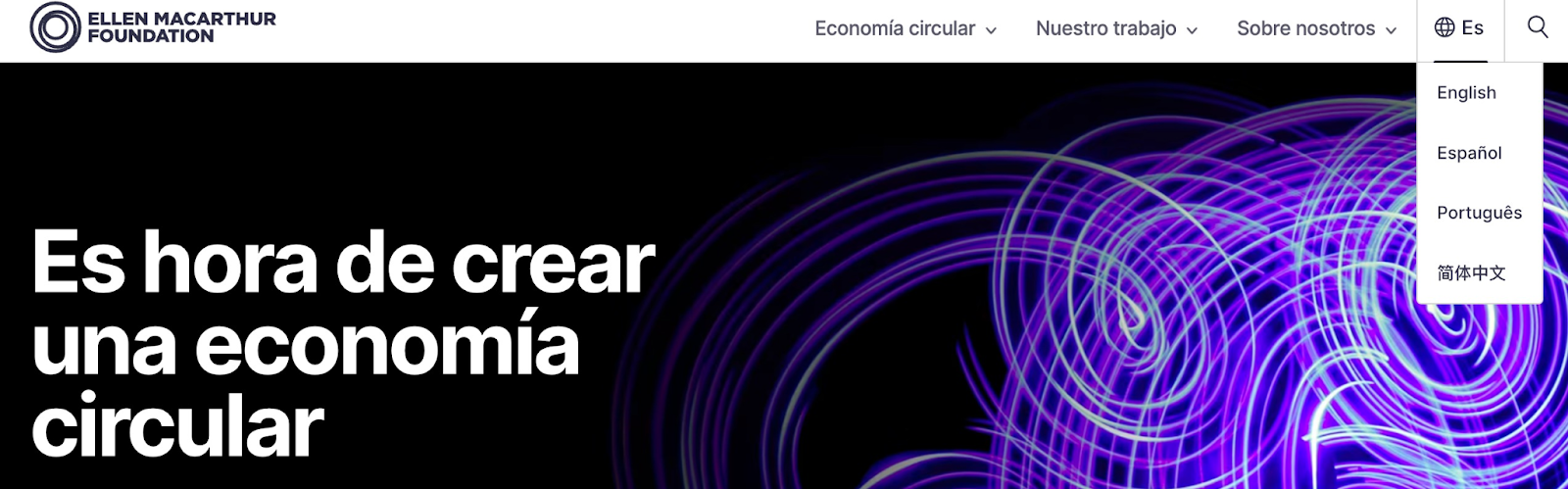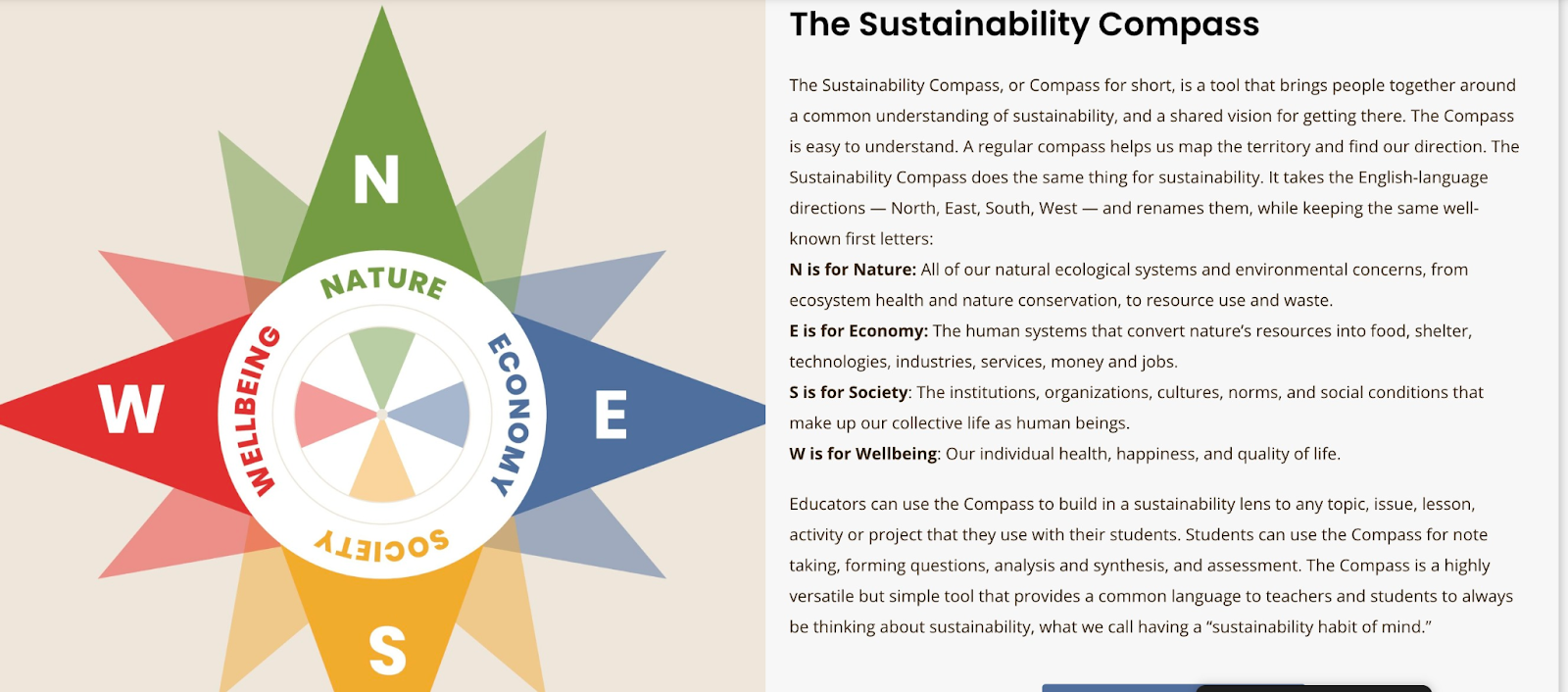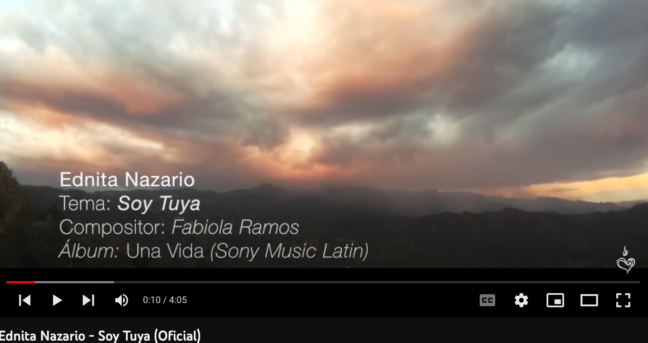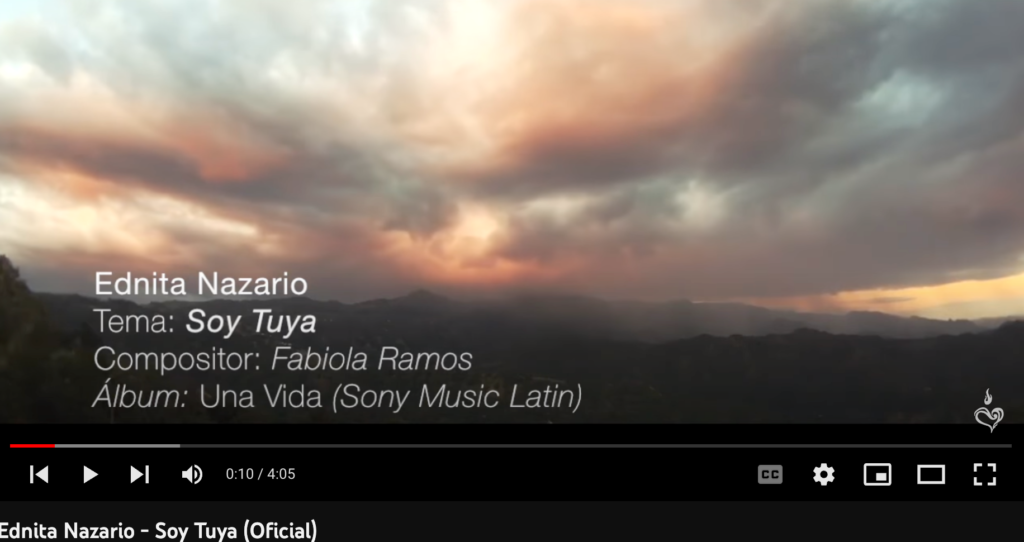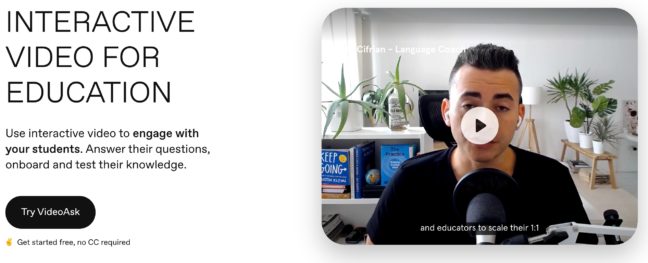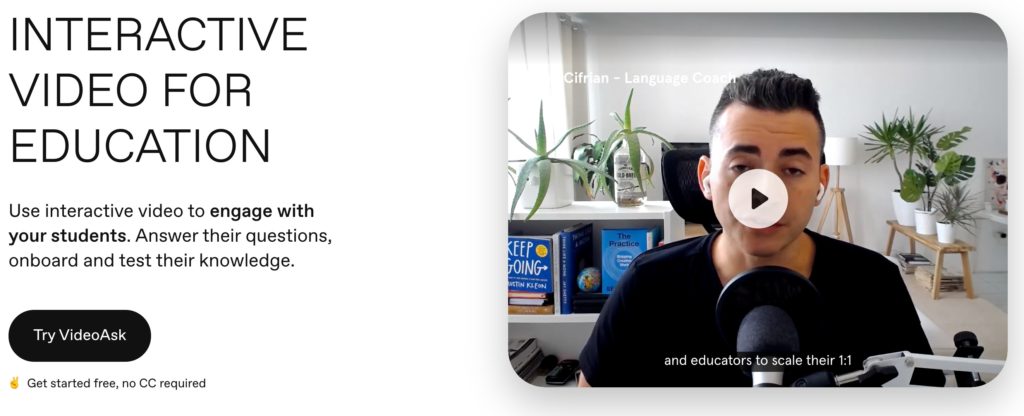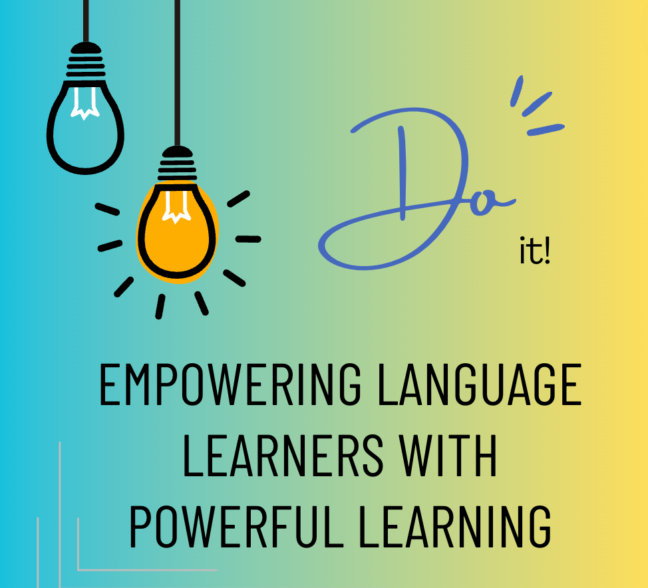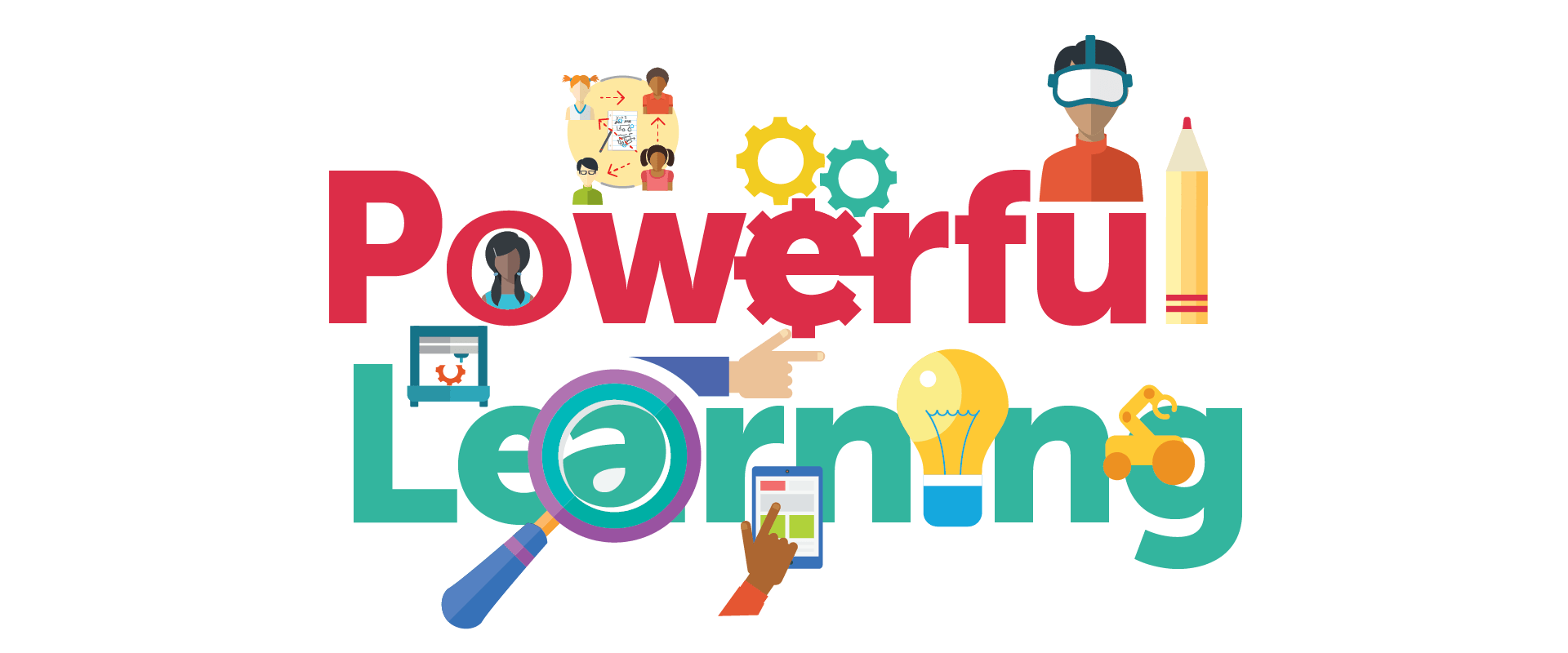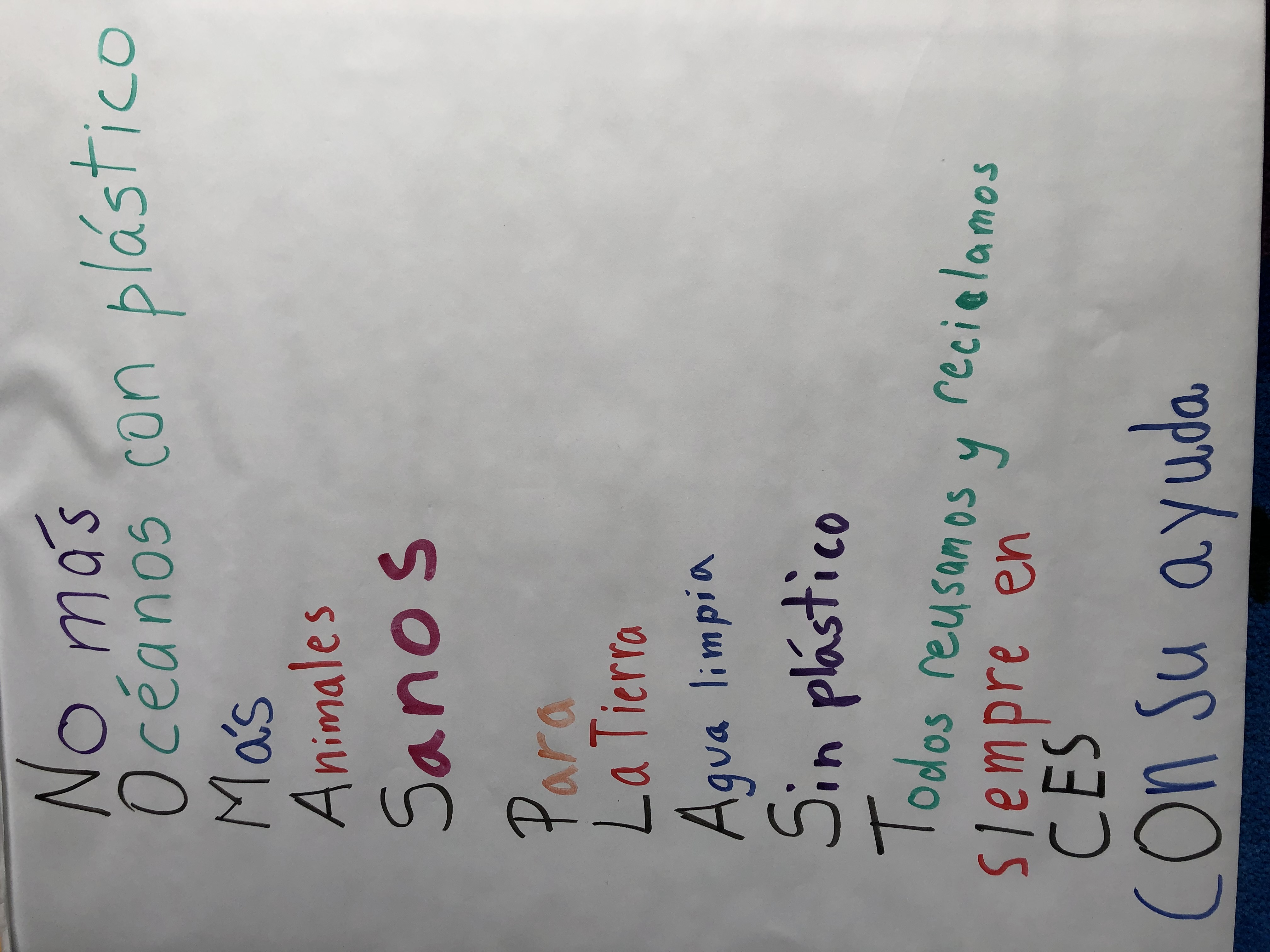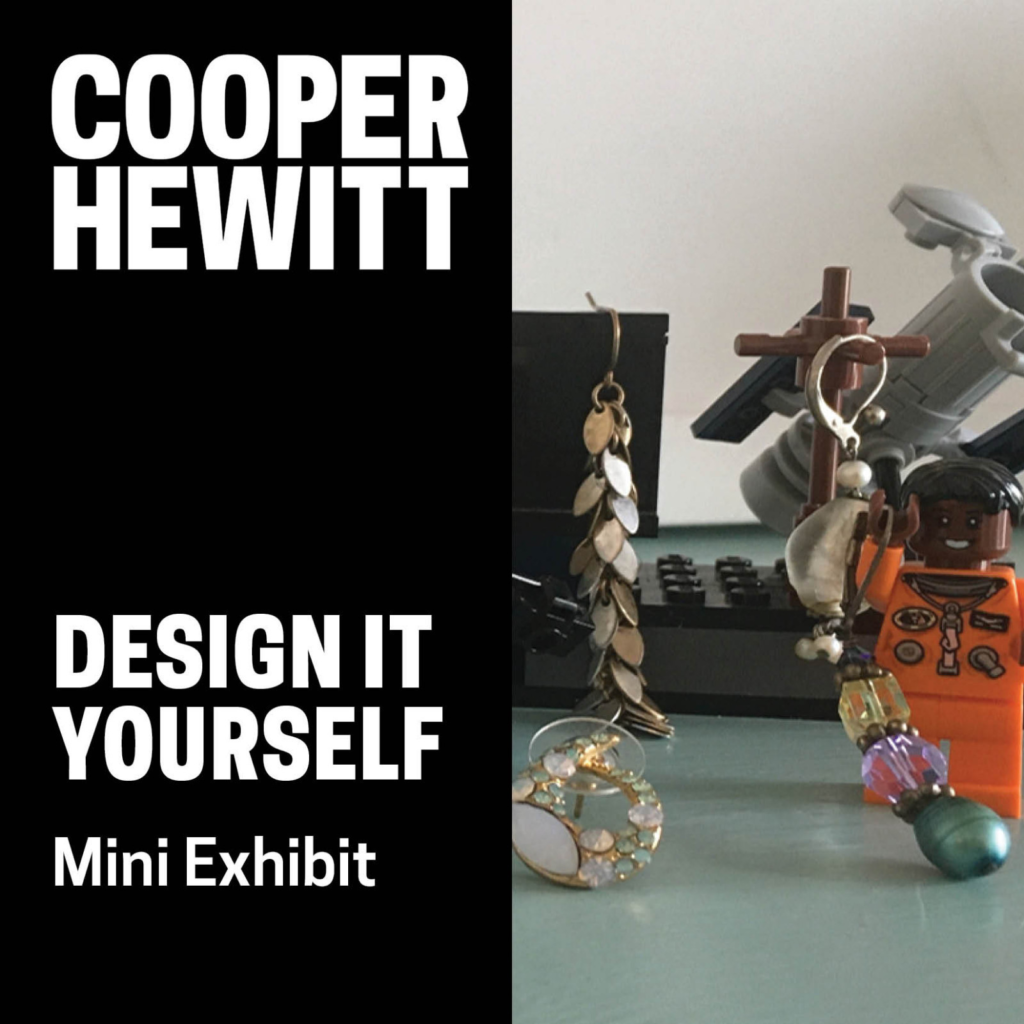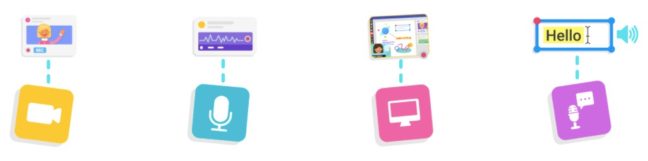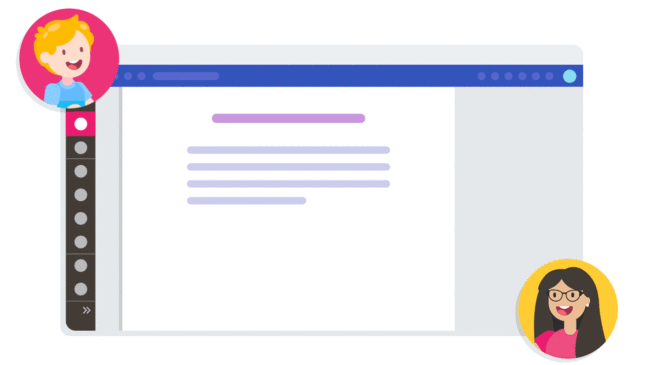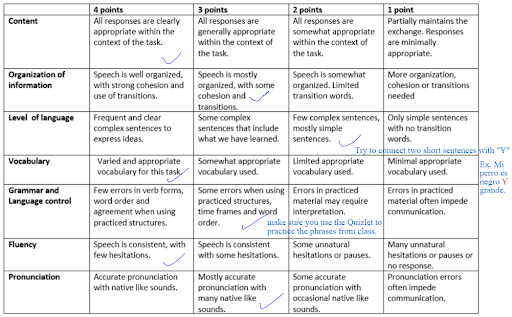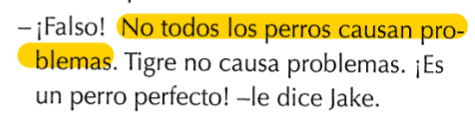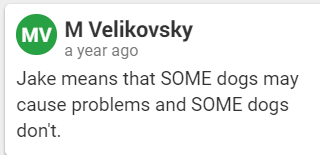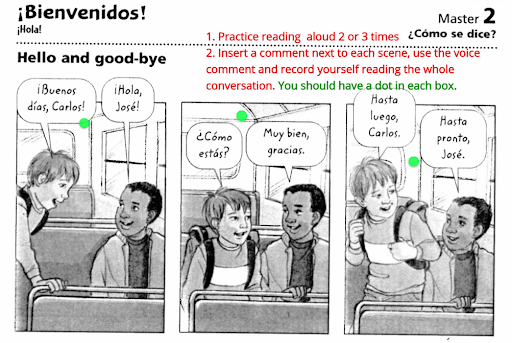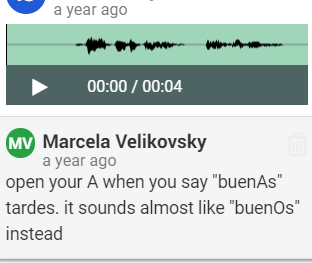by Maureen Gassert Lamb (LTL Contributor)
When ChatGPT first appeared on November 30, 2022, I opened it with curiosity. I typed a prompt, watched the screen fill with words, and thought, “This is clever and interesting, but I wonder how it can help in the classroom?” At the time, it felt like a novelty: engaging, imaginative, and sometimes helpful, but not yet reliable or unbiased enough to be a teaching partner. Three years later, it supports differentiation, creates authentic language learning experiences, and helps me make instruction more responsive and inclusive. It even brings ancient voices back to life, in ways my students and I could never have imagined.
ChatGPT Then and Now
ChatGPT today is not the same tool that was launched in 2022. It has grown alongside us. It reacts better, reasons more deeply, and adapts to our goals. One of the most transformative changes has been the ability to create custom GPTs that reflect our curriculum, our students, and our values. These are not just chatbots. They are personalized learning companions.
Custom GPTs in Latin Class
Last year, I created a custom GPT to serve as a Latin reading companion. It only used vocabulary from our current chapter, explained unfamiliar words using simple Latin, and asked students follow-up questions in the target language. As my students interacted with it, they began seeing themselves as language users rather than just language learners. Encouraged by its impact, I built a full library of custom GPTs, one for each lesson. These classroom helpers now offer mini grammar lessons, quiz students on vocabulary, explain cultural references, and answer content questions. My students gradually stopped saying, “I do not understand this” on their homework assignments and started saying, “Let me ask my custom GPT to help me figure it out.” That shift from confusion to curiosity has been one of the most meaningful changes in my teaching.
Perpetua Chatbot
One of the most powerful tools I have created is the Perpetua chatbot. When we study Passio Perpetuae, my students do not just read the text: they talk to Perpetua in Latin! The chatbot responds using text-based evidence, shares context about Roman North Africa, and helps students understand her identity as both a mother and a martyr. Students ask questions (in Latin) such as, “What did it feel like when your father begged you to renounce your faith?” The chatbot responds in Latin, using details drawn directly from the text. Watching students interact with Perpetua as a historical and human figure, rather than just a character on a page, has been extraordinary. The past becomes a conversation, not just content.
Supports Accessibility
ChatGPT has also helped me support accessibility in meaningful ways. When I prepare readings, I can ask it to simplify syntax, create bilingual glossaries, add visuals, or convert passages into audio. It does not just make content easier. It makes it more reachable and supports equity.
ChatGPT for Teachers
The arrival of ChatGPT for Teachers has made all of this work more sustainable. It provides stronger privacy protections, safer student-facing options, and tools that honor the realities of K–12 learning environments. It allows me to work with student objectives, authentic texts, and curriculum-aligned vocabulary without compromising security. It also gives educators a space to share examples, ask questions, and shape how AI shows up in schools.
ChatGPT should not replace thinking
What I have learned is this: when used well, ChatGPT should not replace thinking. It should deepen it and enhance it. In my classroom, it encourages slower, more reflective learning. It helps students revise rather than rush. It can nudge them to explain, question, and build on their own ideas. It should never remove the work of learning or the power of the students’ voices. It invites our students to take ownership of it.
Happy Birthday, ChatGPT.
Three years in, ChatGPT feels less like a digital curiosity and more like a thoughtful learning companion. On its birthday, I am not most impressed by how quickly it generates text. I am most moved by how it helps my students speak with confidence, explore with curiosity, and connect with voices from across time by enhancing their own confidence and comprehension.
This is the kind of learning worth celebrating. Happy Birthday, ChatGPT. Here is to the stories, voices, and connections still to come!